Understanding Laptop's Screen Bleeding: Causes, Impacts, And Solutions
Introduction
Screen bleeding is a common issue encountered by laptop users worldwide. It can considerably affect your viewing experience and overall laptop performance. The deep dive into screen bleeding we provide in this article will furnish you with useful insights into what it is, why it occurs, and its impacts. Furthermore, we share practical measures on how to remediate and prevent this issue, ensuring you a seamless working or gaming experience on your laptop.
What Exactly is Screen Bleeding in Laptops?
Have you ever noticed uneven patches of light appearing on your laptop screen? That's screen bleeding. Here’s what you need to know:
- Screen bleeding is a display defect that causes undesired 'bleeding' of light across the edges or corners.
- Alternatively known as backlight bleeding, this glitch can be quite noticeable, particularly in darker settings.
- The key culprits of screen bleeding are usually manufacturing inconsistencies or physical damage to the laptop.
While it might sound intimidating, understanding screen bleeding is the initial step towards finding an effective solution. Get acquainted with this common issue, and ensure your laptop maintains its best performance. Armed with knowledge, you can tackle and prevent screen bleeding, gifting a flawless vision to your screen!
Why Does Screen Bleeding in Laptops Occur?
Investigating the root cause of screen bleeding in laptops is crucial to develop effective solutions. It's generally accepted that a range of factors can lead to this issue. Here's a detailed breakdown of why screen bleeding occurs in laptops:
- Manufacturing Glitches: The majority of screen bleeding cases can be traced back to the manufacturing process. Improper assembly of the display unit, specifically the display frame, can be the culprit. The frame, if not precisely placed, may exert undue pressure on the LCD panel, leading to light leakages that manifest as screen bleeding. Additionally, uneven backlight layer distribution can result in screen bleeding, manifesting as inconsistent brightness across the screen.
- Physical Damages: Mishandling of laptops can also pave the way to screen bleeding. Storing your laptop in an overcrowded backpack, for example, could place unintended pressure on the screen, causing the LCD panel to get damaged and light to filter through. Similarly, exposure to extreme temperatures can inflict harm to your laptop’s display, encouraging light leaks.
- Model-specific Susceptibility: Notably, susceptibility to screen bleeding varies across different laptop models. This discrepancy stems from diverse design approaches and engineering techniques employed by manufacturers. High-performance laptops with slim bezel designs tend to be more prone to screen bleeding issues.
Understanding these causative factors empowers users to take preventative measures and make well-informed decisions while purchasing laptops. Natural light distribution is integral to a superior viewing experience, so keep these key causes in mind next time you face screen bleeding issues or plan to buy a new laptop.
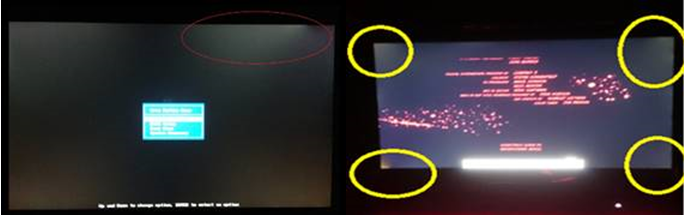
What Are the Indications and Consequences of Screen Bleeding?
Identifying Laptop Screen Bleeding – Spot the Signs:
Recognizing screen bleeding on your laptop entails noticing unusual light spots or patches. These are typically more prominent in corners or along edges but can sometimes extend towards the display's center. Here‘s a breakdown of screen bleeding signs:
1. Light Leakages: Light patches around the edges or corners are your first clue.
2. When Viewing Dark Images or Videos: Observe the uniformity in the display when viewing dark or black images or scenes. Screen bleeding stands out more with darker visuals.
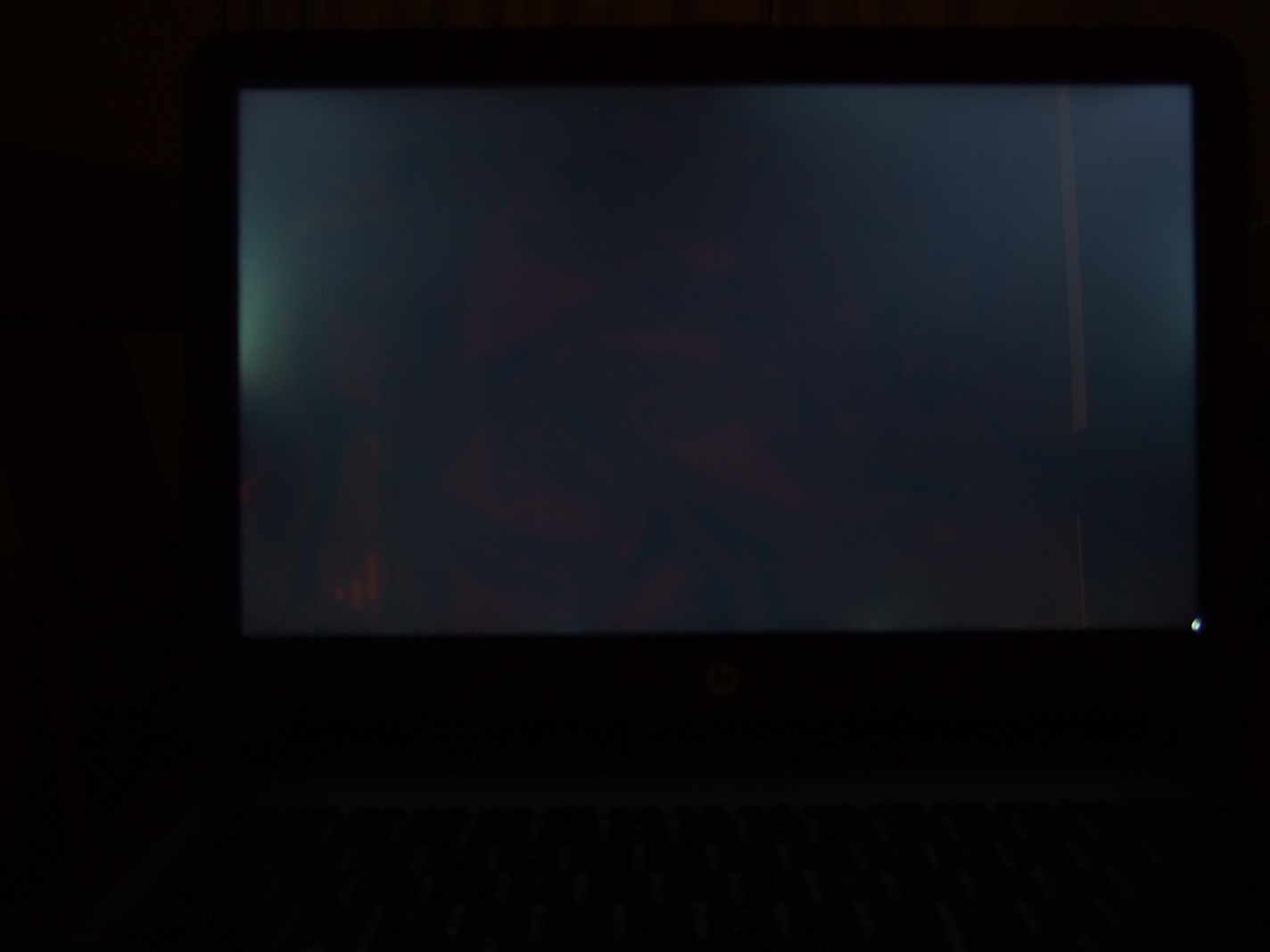
3. The Patches Spread: In advanced stages, the light patches can burgeon towards the mid-section of the display, disrupting the view.
Consequences of Screen Bleeding:
Although screen bleeding might not have a direct impact on the laptop's overall performance, it undeniably impedes the quality of display and viewing experience. Let's analyze its effects:
1. Reduced Display Quality: Nonuniform brightness on the screen results in a poor viewing experience. Impacted areas often seem washed out, and colors appear less vibrant.
2. Eye Strain: Users can experience eye discomfort or strain. The inconsistent brightness distribution, particularly in low-light conditions, forces your eyes to continually adjust.
3. Compromises Longevity of Display: Serious instances of screen bleeding can accelerate wear and tear on the display unit, potentially reducing its lifespan.
It's crucial to note that screen bleeding in its early stages might not be disruptive. However, if overlooked for an extended period, it can lead to the issues listed above.
How to Remediate and Prevent Screen Bleeding in Laptops?
Screen bleeding is a common problem that laptop users face. To remediate and prevent this issue from recurring or worsening, here are some practical steps:
Remediation Approaches:
1. Light Pressure Correction: A technique often suggested involves using a soft cloth to apply gentle pressure to the area where the light is bleeding. While the results may vary based on the severity of the screen bleed, it can sometimes yield improvements.
2. Color Calibration: Adjusting screen settings like brightness, contrast, and hue could also mitigate the effects of screen bleeding since these changes can blur the difference between the bleeding areas and the rest of the display.
3. Screen Refresh Rate Alteration: Some users have had success altering the screen refresh rate. Adjusting this setting might help mitigate visible light bleed, as it syncs the rate at which images are refreshed on screen.
However, it’s important to remember that these home-based solutions may not resolve the issue permanently or effectively for severe cases of screen bleeding. If these methods fail, consider seeking professional help or replacing the laptop screen to restore your device's optimal visual performance.
Preventive Measures:
1. Careful Handling: To prevent laptop screen bleeding occurring in the first place, ensure you are handling your laptop with utmost care. Avoid dropping your device or putting undue pressure on the screen.
2. Proper Storage: Investing in a padded laptop bag can offer much-needed protection to the fragile LCD screen. Try not to jampack your laptop bag, as this could create unwanted pressure.
3. Avoid Exposure to Heat: Keep your laptop at a moderate temperature. Leaving your computer in a hot car or under direct sunlight can potentially cause damage to the LCD panel, which may lead to screen bleeding.
Remember that prevention is often more effective than rectification, so taking these steps can help to protect the health of your laptop’s display unit. In the end, careful handling can extend the lifespan of your laptop and keep it in good working condition.
Conclusion
While screen bleeding in laptops can be a hindrance to your viewing experience, understanding its causes and effects can enable more effective solutions. Remember, timely action and careful handling are vital to safeguard your laptop’s lifespan and performance.
Related FAQs about what is screen bleeding in laptop
Can screen bleeding in laptops be fixed at home?
While some mild instances of screen bleeding can be mitigated at home by applying light pressure to the screen, adjusting screen settings, or altering the screen's refresh rate, these techniques might not always work, particularly for severe cases. For serious issues, professional help is advised.
Does screen bleeding impact the overall laptop's performance?
Screen bleeding doesn’t necessarily impact the laptop's overall performance; however, it can severely compromise the display quality and user experience. Over time, neglected severe screen bleeding can speed up the display unit's wear and tear, potentially reducing its lifespan.
Is there any way to prevent screen bleeding in laptops?
Preventing screen bleeding involves careful handling of the laptop, proper storage, and avoiding extreme temperature conditions. Using a padded laptop bag for storage and not overstuffing it can prevent undue pressure. Also, it's prudent to avoid leaving your laptop in a hot car or under direct sunlight.


