Understanding Dos in the Context of Laptop Usage
Introduction
Unveiling the veil of mystery around technology terms can be a daunting task for many. One such term which has been widely used yet commonly misunderstood is DOS - Disk Operating System. This article aims to provide a comprehensive understanding of DOS from the perspective of laptop usage, not just for tech-savvy people, but for everyone who uses a laptop. This includes a peek into the history of DOS, its significance in today's laptops, and the common applications in our daily life. We will also look at how DOS is used for troubleshooting and optimizing laptop performance.
What Exactly is DOS in Laptop Terms?
To get a grasp on what DOS means in the world of laptops, it is essential to decode this term.
- DOS is short for Disk Operating System - a moniker often attributed to a series of operating systems that found resonance during the era of the 70s' and 80s'.
- Crafted initially under Microsoft's expertise, DOS was a fixture in IBM Personal Computers.
- It is crucial to note that DOS runs on a command-line operating system, always. What does this imply? It does not have a distinct graphical user interface (GUI) like the macOS or Windows. Instead, users communicate with it via a set of commands.
Now, how does this translate in the realm of laptops?
- Laptops that are DOS-based arrive without a pre-installed operating system (OS).
- Interestingly, this provides users with the power to install and use an operating system of their choice.
In essence, DOS in laptop parlance refers to laptops that ride the wave of more user involvement. These laptops place the power in the user's hand, allowing them to select their preferred operating system, rather than tying them down to a specific pre-installed one. This autonomy and user-centric approach sets DOS-based laptops apart, making them an interesting choice for tech enthusiasts who like to customize their technological experiences.
How did DOS make its mark in the world of laptops? A Historical Glimpse
Navigating the digital turn of events, here's a quick historical recap shedding light on how DOS established its footprint in the laptop realm:
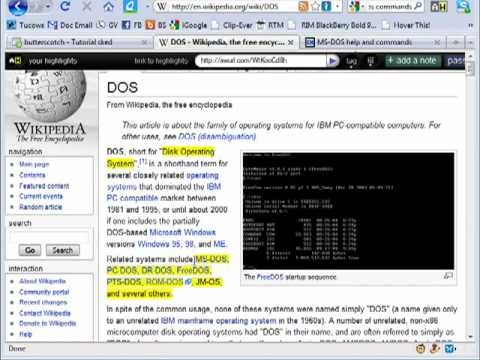
- Heralding the Digital Uprising: In the late '70s and the '80s, DOS made an entry into the world of technology that can best be described as revolutionary. It was a cornerstone that marked the assembling of personal computing.
- Affiliation with IBM: Through IBM's endorsement, DOS became the go-to operating system, garnering worldwide recognition. This boost led to a proliferation of a myriad of software applications and hardware accessories custom-built for DOS, invariably making it the de facto laptop operating system of that era.
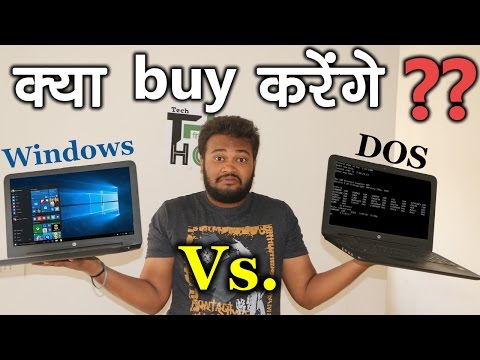
- Enabler of Personal Computing: DOS played a pivotal role in defining personal computing. This is particularly noteworthy, as it laid the groundwork for the development and popularity of thousands of software applications that were to follow.
- Setting the Stage for Modern Technology: Today's laptop technology carries an unmistakable influence from DOS-based systems - from the interface to the command prompts, many elements owe their origin to DOS. The legacy of DOS thus continues to implicate modern technology, framing the models of laptops we see today.
Why is DOS an Essential Tool in Modern Laptop Functionality?
Laptops have significantly evolved in the modern era, introducing a variety of interactive interfaces. However, the traditional DOS command line interpreter still stands as an integral tool in today's laptop systems for several reasons:
- System Navigation: DOS remains a backbone for IT professionals allowing easy navigation through systems and servers. It empowers them to effectively manage, arrange, and access files in a way that the graphical user interface cannot.
- Flexibility of Operating System Installation: Laptops built on the DOS platform offer the user complete control over the selection and installation of the operating system. This gives sufficient flexibility to the user to choose an OS that aligns best with their particular needs.
- Essential Tool for Windows OS: With the Command Prompt, the touch of DOS is visible within the Windows operating system. CMD, the command-line interpreter in Windows, mirrors the DOS interface. It allows users to execute a wide range of tasks—from simple disk cleanup to complex network checks.
- Beyond Nostalgia: DOS-based laptops are still favored by technology buffs—not just out of nostalgia, but also due to the power and directness of command line interfaces. They offer a versatile and unparalleled level of system control.
A relevant statistic that highlights the importance of DOS in today's laptop usage is the fact that in the Annual Global Developer Report 2018 by Slack, DOS/Windows Shell was listed as one of the 'Most Loved Languages' used by developers.
Though the graphical era has taken center stage in laptop systems, DOS continues to be an irreplaceable tool in today's laptop usage due to its flexibility, convenience, and adherence to the basics of computing. It is true that time has moved on, but the relevance of DOS is yet to fade away. Meanwhile, IT professionals and technology enthusiasts continue to leverage DOS commands, hence maintaining its legacy.
What are some common Applications of DOS in Daily Laptop Usage?
Although DOS may seem ancient, it still plays a significant role in day-to-day laptop usage. Here are a few common applications where DOS comes in handy:
1. Checking the IP Address: One of the simplest uses of DOS commands is checking the machine's internet protocol (IP) address. The ‘IPCONFIG’ command executed in the Command Prompt can quickly provide this information.
2. Clearing DNS Cache: Sometimes, it becomes essential to flush or clear the DNS resolver cache - a temporary database that stores all recent visits to websites and other internet domains. The 'ipconfig /flushdns' command executes this process in a DOS-based environment.
3. Creating Simple Programs: DOS allows tech enthusiasts to create simple programs using the command line. This can be especially useful for learning basic programming concepts.
4. Direct System Communication: DOS commands enable a more direct communication with the system, allowing users to execute tasks that might not otherwise be possible with a graphical interface. This gives users a high level of control and robust troubleshooting capabilities.
In essence, despite being an old technology, DOS still has an influential footprint in daily laptop usage, especially for those with a propensity for delving deeper into their computer's functionality.
How can DOS be used for Laptop Troubleshooting and Performance Optimization?
DOS commands are essential tools that come in handy for diagnosing and resolving laptop issues as well as enhancing performance. Let's delve into how these commands foster optimal laptop performance and assist in troubleshooting.
Troubleshooting with DOS
DOS commands offer a systematic way of identifying and rectifying system errors. Here are a few examples:
- 'CHKDSK': This command analyses the structural integrity of your hard disk to find and mitigate various system errors. Manipulating the command parameters allows users to dictate the areas to be checked and actions to take when errors are detected.
Performance Optimization using DOS
DOS commands are equally important in the enhancement of laptop performance. They come with several tools to:
- Manage memory: DOS provides commands that allow users to control memory usage. Commands like MEM display memory usage statistics, proving useful in managing memory and improving laptop performance.
- Monitor system performance: Commands such as 'systeminfo' provide details about the laptop's hardware and OS, giving insights into the areas that might need enhancement.
- Free up resources: Using the taskkill command, you can end processes that are causing system slowdown, thereby freeing resources and enhancing performance.
In conclusion, though DOS may seem antiquated by today's graphical interface standards, it remains a robust tool for IT professionals and tech enthusiasts aiming to keep their systems in prime condition. Understanding the application of DOS commands in troubleshooting and performance optimization confers significant advantages in the tech realm.
Conclusion
In conclusion, understanding DOS in the context of laptop usage goes a long way in demystifying the basis of modern-day computing and its development. Though its direct application is not as wide as it once was, it still has its uses and complements our tech-savvy lifestyle.
Related FAQs about what is dos in laptop
How important is knowledge of DOS commands for average laptop users?
While not essential, having basic knowledge of DOS commands can be beneficial for average laptop users. It allows more control over system functionalities, helps in troubleshooting minor issues, and enhances the understanding of how your laptop operates.
Can DOS be used to troubleshoot hardware problems on a laptop?
Yes, DOS can be used to troubleshoot hardware problems. Commands like CHKDSK can check the integrity of your hard disk and identify potential issues. However, some hardware problems might require physical inspection or advanced diagnostic tools.
What is the future of DOS in laptop use in the coming years?
The future of DOS remains alive in the command-line interfaces. Despite the dominance of graphical environments, DOS continues to play a role in server administration, development, scripting tasks, and for people who prefer a higher degree of control over their systems.


