Exploring the Differences: Unraveling Chromebook Vs Laptop
Introduction
The technology market is continually evolving, introducing new products that often leave consumers in a quagmire of choice. Chromebooks and laptops have been a mainstay in the debate for years, each offering unique capabilities and attributes. This article will dissect the differences between these two gadgets, looking into their operating systems, hardware, performance, software, and usability. By the end of the article, you should be in a position to make an informed choice between a Chromebook and a laptop based on your needs and preferences.
What are Chromebooks and Laptops?
When diving into the realm of portable computing, two prominent names that often surface are Chromebooks and laptops. While they might appear somewhat similar on the surface, distinct characteristics differentiate them:
- A Chromebook is a mobile computer primarily designed to be used with an internet connection. It operates on Google's Chrome Operating System and primarily relies on the cloud to store files and run applications. It borrows much of its functionality from the Google Chrome web browser, its parent application.
- On the flip side, a laptop is a versatile, portable computer that runs on comprehensive operating systems, such as Windows or Mac OS. Unlike the Chromebook, it's designed for offline and online use, housing more substantial local storage for files, and supporting a wide range of applications.
What Sets Apart the Chrome OS from Laptop OS?
The operating system of any computing device forms its backbone, shaping user experiences and capabilities. When comparing Chromebooks and laptops, understanding the distinctions between Google's Chrome OS and more conventional laptop operating systems is critical.
Chrome OS - Google's Lightweight Approach to Computing
- _Cloud-Centric_: Chrome OS, was specifically designed for Chromebooks by Google. It stands out for its cloud-centric design, which mandates an internet connection for optimal use.
- _Space Efficiency and Speed_: Furthermore, it's lightweight and streamlined, providing rapid boot times and automatic background updates that minimize interruptions.
- _Security_: Notably, Chrome OS is fortified against common computer issues like viruses, thereby ensuring safety and stability.
Windows and Mac OS – A More Full-Fledged Option
- _Diverse Applications_: Traditional laptops employ prominent operating systems like Windows and Mac OS. These systems offer versatility in terms of supported applications. Apart from running browser-based apps, they also allow the installation of standalone software.
- _Robust File System_: Unlike Chrome OS, laptop operating systems feature a more robust local file system that accommodates complex storage demands without being completely reliant on the internet.
In summary, Google's Chrome OS provides a nimble, secure environment ideal for web-focused tasks, while Windows and Mac OS, by comparison, are more comprehensive platforms offering a wider application spectrum and better self-reliance. The choice is influenced heavily by user preferences and required sophistication for tasks at hand.
How Does Hardware and Performance Differ Between Chromebook and Laptop?
Analyzing Chromebook and Laptop's hardware and performance involves understanding the differences in their specifications and operational efficiency. Here's what you need to know:
- Hardware Configuration:
- Chromebooks: They feature simpler hardware setups, including less powerful processors and smaller storage capacities. This is because Chromebooks are primarily designed for internet-based tasks, reducing the need for extensive hardware capabilities.
- Laptops: In contrast, laptops offer a wide range of hardware configurations from entry-level models to high-performance machines. A laptop's hardware - including powerful processors, increased RAM capacity, and versatile storage options - caters to diverse computing needs, from office work to gaming and graphic design.
- Performance Evaluation:
- Chromebooks: Their performance is tied directly to their internet-based operational focus. For tasks centered around online operation, a Chromebook offers efficiency and quick processing, making them ideal for browsing, streaming, and working with web applications.
- Laptops: When it comes to performance, laptops have the upper hand for hardware-intensive tasks. Their robust hardware configuration allows for smooth operation, even when running demanding applications like video editing software, games or programming development environments.
In summary, while Chromebooks are tailored for lighter, internet-based tasks offering speed and efficiency, laptops cater to wider and more demanding computing needs with their diverse hardware offerings and superior performance capabilities. Based on these distinctions, one can choose the device that best caters to their specific requirements and usage patterns.
What are the Implications of Software and Usability on Chromebooks vs Laptops?
Unpacking the interaction between software and usability in Chromebooks and laptops provides insight into their practical differences. Below are the critical factors regarding software support and usability between these two devices:
1. Software and Application Support
- Google-Centric Applications for Chromebooks: Chromebooks, deeply rooted in Google's ecosystem, have the ability to run Android applications and web-centric apps. This access provides a seamless experience for users who are already au fait with the Google platform.

- Broad Software Support for Laptops: In contrast, laptops, specifically those running on Windows or MacOS, provide extensive support for a myriad of both local and web-based software applications. This versatility allows users to access more diverse functionalities.
- Compatibility Differences: It's important to note that not all applications created for Windows or MacOS run efficiently on Chromebooks due to varied OS architectures, and the reverse situation applies too.
2. Overall Usability and User Experience
- Simplified Usability for Chromebooks: If a streamlined, swift, and consistently connected experience is your top priority, you will find Chromebooks an excellent choice. They balance speed, simplicity and cloud connectivity, enabling fast boot times and easy access to Google services.
- Advanced Usability for Laptops: Alternatively, if offline workability, a robust file system, and a wide range of software appeal to you, laptops—be it Windows or Mac—would cater more aptly to your needs. They offer the ability to store files locally, work offline, and employ various software for diverse tasks.
The implications of software and usability determine the particular conditions under which either a Chromebook or a laptop can amplify your productivity. By weaving these considerations together, you can make the right choice based on your unique needs.
How to Decide: Chromebook Vs Laptop?
The decision between a Chromebook and a laptop should be made after a careful analysis and comparing essential elements to your requirements. Here is a detail to consider:
1. Price Comparison:
- Chromebooks are typically more budget-friendly, with prices for entry-level models starting at less than $300. Even the more expensive, premium Chromebooks generally stay under the $1000 line.
- On the contrary, laptops tend to be more expensive. Standard versions often surpass $1000, and high-end models can command significantly greater.
2. Your Usage: Identify your personal needs and preferences, as it will be the defining factor in your decision-making process:
- If your work mainly revolves around online activities and you appreciate speed, simplicity, and constant connectivity, a Chromebook would be ideal. They're typically more affordable and are designed for fast, cloud-based work.
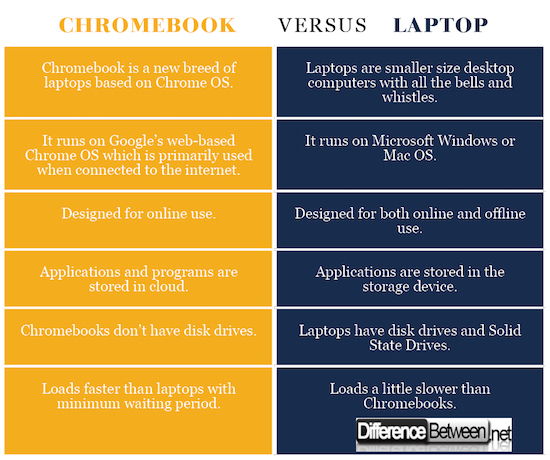
- However, if your work requires a more diverse range of software, a robust local file system, or the ability to function offline, a laptop would be more suitable. They provide a more extensive range of features and capabilities, especially for more complex or specialist tasks.
To conclude, both Chromebooks and laptops serve excellent purposes with individual merits. Your final choice should align with your usage volume, software compatibility, and budget. Following this process of careful consideration should facilitate an enlightened decision for your next digital device companion effectively.
Conclusion
Both Chromebooks and laptops have their merits and offer fantastic user experiences. Ultimately, choosing between the two comes down to your individual needs, preferences, and budget. Consider the information provided in this guide to make an informed decision when choosing your next device.
Related FAQs about what is difference between a chromebook and laptop
How reliant are Chromebooks on an internet connection as compared to laptops?
Chromebooks are designed for high reliance on an internet connection, as they use the cloud for storage and running applications. Although offline work is possible, their functionality is limited compared to when they're online. However, laptops have a robust local file system enabling them to work efficiently both online and offline.
Can a Chromebook run Windows or Mac OS applications?
Chromebooks primarily run web and Android applications but can't directly run apps designed for Windows or Mac OS. However, it's possible to use Linux(beta) on some models, which may allow the use of a broader range of software, though with potential compatibility issues.
How important is the operating system in deciding between a Chromebook and a laptop?
The operating system is crucial in the decision process. Chrome OS is designed for speedy, online-focused usage, ideal for streaming, browsing, and cloud-based tasks. On the other hand, Windows and Mac OS provide a comprehensive platform supporting a wide range of both local software and web-based applications.


