Unlocking the Photography Essentials: Understanding What Is a Camera Card
Introduction
Unlocking the full potential of photography leans heavily on understanding the key equipment used, one of which is the camera card. This guide provides a comprehensive look into the essence, types, usage, and maintenance of the camera card. By delving into these areas, photographers can enhance their skills and produce superior quality images.
What Exactly Is a Camera Card?
Embracing the digital revolution, cameras now rely on small but mighty storage hubs, known as camera cards or memory cards, to hold their precious captures of life. Acting as the heart of digital photography, let's outline what a camera card is:
- Definition: Camera cards are compact, portable storage mediums used predominantly in digital cameras. They are engineered to store multi-media like photographs and videos, which can later be transferred to a computer for editing or viewing.
- Role: Serving as critical data warehouses, they house thousands of high-quality images and hours' worth of videos.
- Essential Attributes: Known for their substantial storage options, high portability and quick data read/write operations, camera cards are an indispensable tool for photography enthusiasts and professionals alike.
Grasping the functionality and essence of these storage warriors forms the foundation of understanding digital photography and contributes to producing superior image outcomes.
A Brief History: How Have Camera Cards Evolved?
The humble camera card has come a long way since inception, developing into a key photography component. Let's explore key milestones in its evolution:
- 1990's: The initial years were marked by the introduction of the CompactFlash (CF) cards. These low-capacity cards heralded a new age of digital storage but quickly gave way to more advanced models.
- 1999: The arrival of Secure Digital (SD) cards brought with it improved data rates and enhanced security features, adding to the proficiency of digital photography.
- 2000's: Technological improvements led to the advent of SD’s higher capacity siblings - SDHC and SDXC, creating a revolution in data storage.
- Present: The introduction of faster successors to CF cards, the CFast and XQD cards, bears testimony to the rapid evolution of camera cards, accommodating to the needs of advanced photography.
These improvements significantly shaped the current landscape of digital photography, providing small-sized yet highly efficient storage options.
What Are the Different Types of Camera Cards?
In the world of digital photography, picking the right storage can greatly influence your photographing experience. The market offers a diverse range of camera cards, each designed to cater to different needs and photography styles. Here are the most commonly utilized types:
Secure Digital (SD) Cards
• SD Memory Card: An industry-standard offering, these come with storage capacities from 1GB up to 2GB. Their flexible storage and friendly price tag make them a popular choice among casual photographers and hobbyists.
• SDHC Memory Card: This variant extends the limit of standard SD cards, providing anywhere between 4GB up to 32GB of storage. This allows more photos and higher resolution videos to be stored.
• SDXC Memory Card: Higher-end SD cards, they provide extensive storage options starting from 64GB going up to a staggering 2TB. They are built to accommodate professional-level, high-resolution photography, and video recording.
CompactFlash (CF) Cards
Traditionally larger than SD cards, these are crafted for professional use accommodating swift reading and writing speeds, imperative for continuous shooting experiences.
XQD Cards
These are becoming increasingly visible in high-end cameras, winning many photographers over with their high-speed performance and robust build.
In a nutshell, understanding how each camera card functions differently will allow you to tailor your choice to your shooting preferences. This could make the difference between capturing a fleeting moment perfectly and missing it entirely.
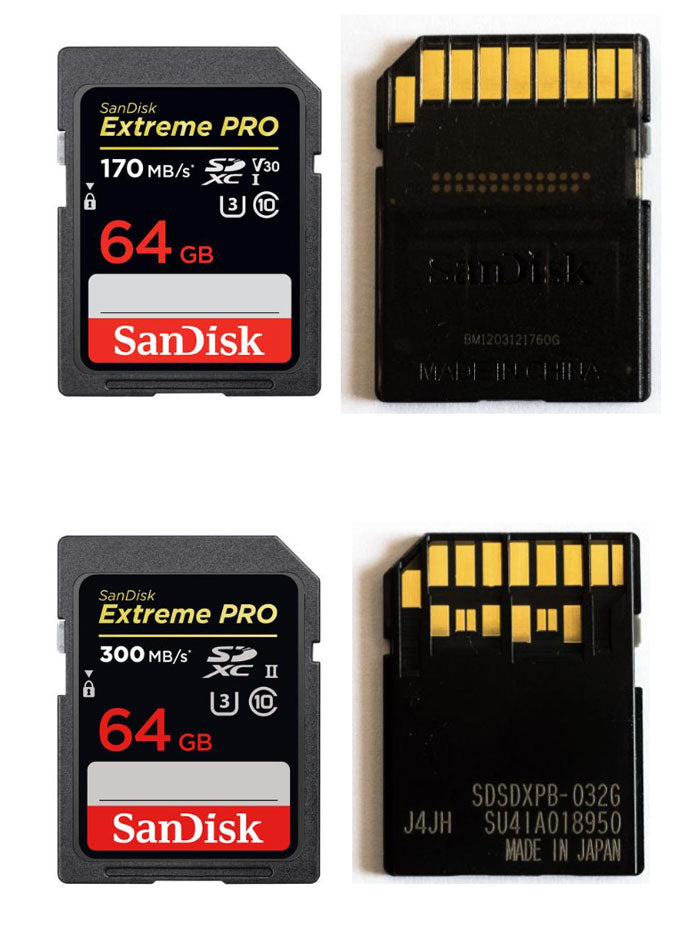
Why Is the Camera Card Indispensable for Photography?
The camera card, commonly referred to as the memory card, is an overlooked but equally critical component in the quest for stunning photography. But why exactly is this small storage device deemed indispensable in the world of photography?
Vast Storage Space
- Camera cards encompass a broad spectrum of storage capacities. SD cards, for example, offer from as small as 1GB up to an impressive 2TB; this is quite substantial even for high-resolution photographs.
Speed Efficiency
- Speed, especially for professional photographers, is crucial. The variety of camera cards covers an array of speed classes:
- SD cards offer a minimum speed guarantee for video recording.
- CF cards typically possess a higher write speed, congenial with continuous shooting.

- XQD and CFexpress push the boundaries even further, boasting higher speed performance.
Durable Build
- The robust build of high-performance camera cards like XQD and CFexpress is perfect for intense, high-end photo, and video shooting.
Portability
- Their compact sizes make camera cards highly portable. This allows photographers to easily share, exchange, or transfer files for post-processing.
Enabling Creativity
- With the worry of running out of storage space put to rest, camera card users can dedicate their thoughts entirely to creativity, capturing each unique moment at will.
In conclusion, the camera card’s role in photography is undeniably significant. Despite being small, it provides vast storage capacities coupled with efficient speeds, permitting photography enthusiasts and professionals alike to seize each beautiful moment effortlessly.
How to Choose and Use a Camera Card?
Choosing the right camera card and understanding its use involves careful considerations of various essential elements. Here are some fundamental pointers to guide you through the process:
1. Establish your Needs: Your selection should be gauged on your photography requirements. If you're into high-resolution or continuous shooting, a camera card with higher capacity and speed should be considered.
2. Know your Camera Compatibility: Not all memory cards work with every camera. Always verify your camera’s card slot to ensure it's compatible with the card of your choice.
3. Storage Capacity: Consider your shooting habits and the kind of content you produce. If you frequently take high-resolution photos or record videos, opt for a camera card with larger storage space.
4. Transfer Speed: Look for a card with faster read/write speeds if you frequently transfer files. This ensures quick and efficient file transfer processes.
5. Durability and Price: The chosen card should be durable and provide value for money. Look for cards that are shockproof, waterproof, and X-ray proof.
Tips for Using a Camera Card:
* Format the card: Always format your new memory card in the camera before first use.
* Don't Delete in Camera: Avoid deleting images directly from the camera, it might cause card errors.
* Safely Eject: When transferring files, always "safely remove" or "eject" before removing the card from the computer. This prevents corruption of files.
Remember, using a camera card correctly can extend its life and maximize its performance.
Conclusion
Choosing a camera card requires weighing factors such as storage capacity, speed, compatibility, durability, and price. Ensure it's compatible with your camera and meets the necessary speed for your shooting style. Format the card before first use, don't delete images from your card on the camera, and always safely eject your card from the computer to ensure the longevity.
Related FAQs about what is a camera card
What factors should I consider when purchasing a camera card?
When purchasing a camera card, consider storage capacity, speed, compatibility, durability, and price point. The card should cater to your specific shooting style, be compatible with your camera, offer a speed that accommodates your needs, and be within your budget.
How can I maintain the longevity of my camera card?
Maintain camera card longevity by formatting it in-camera before first use, avoiding deleting images directly from the card on the camera, and safely ejecting the card from the computer after file transfer. Regular cleaning and proper storage can also help extend its lifespan.
Are all camera cards compatible with all cameras?
Not all camera cards are compatible with all cameras. Each camera has specific card slots, and hence, certain types of cards it can accommodate. Always check your camera specification to ensure the selected card is compatible.


