Demystifying Camera Functions: What is Program Mode And Why It Matters?
Introduction
Photography is an art that goes beyond just clicking a button; it needs understanding and mastering the camera's functions and modes. One such often overlooked but incredibly resourceful function is the 'Program Mode.' This guide aims to demystify this function, allowing budding photographers to understand what is program mode on a camera, its workings, why it holds a distinctive place among the many camera modes, and when and how to use it effectively.
What Exactly is Program Mode on a Camera?
'Referenced as 'P' on the mode dial of a camera, Program Mode falls under the semi-automatic modes category, offering a notch more control when compared to typical auto mode. So, what does Program Mode do exactly? Below are defining aspects of this dynamic camera function.
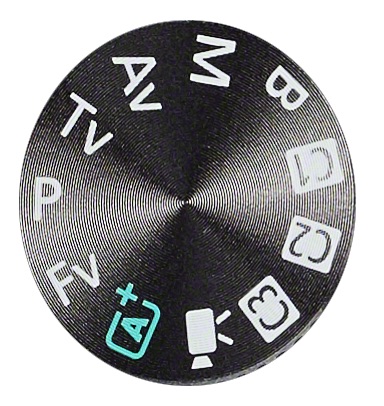
- Automatic Aperture and Shutter Speed Selection: The Camera, influenced by its ISO setting and available lighting, autonomously determines the appropriate aperture and shutter speed. The aperture refers to the size of the lens opening, and the shutter speed is the length of time for which the aperture remains open.
- Manual Setting Management: Despite the automatic selection of aperture and shutter speed, Program Mode allows some manual control. The photographer can still adjust settings, including, but not limited to, flash, white balance, or ISO.
- Balancing Automation with Customization: Program Mode's unique value proposition lies in its ability to situate itself between absolute automation and personal creative control.
In essence, Program Mode is a blend of both worlds. While it ensures correctly exposed photos by automatically calculating and selecting the best aperture and shutter speed, it also offers photographers the space to make manual adjustments and truly engage in the process of capturing a moment.
How Does Program Mode Work?
Unraveling the workings of the Program Mode can offer valuable insights into its utility. Here's a step-by-step breakdown of how Program Mode operates:
1. Selection Process: Set your camera to Program Mode by selecting 'P' on the mode dial present on your camera.
2. Assessment of Scene: Program Mode activates the camera's internal metering system. This metering system then comprehensively evaluates the lighting conditions of the scene you aim to capture.
3. Computation of Setting Combinations: After assessing the scene, the camera calculates a suitable aperture (size of the lens opening) and shutter speed (duration for which the shutter is open) combination. This ensures that the picture is exposed correctly, resulting in a well-lit photograph that effectively captures the scene.
4. 'Program Shift': While Program Mode computes the optimal configurations for aperture and shutter speed, it doesn't restrict you to these settings. You can override the suggested settings by manually altering them until you achieve the desired outcome — a feature vital for flexible shooting, known as 'Program Shift.'
5. Outcome: As a result, the Program Mode facilitates a swift and efficient photography process, enabling you to take well-exposed and creative photographs without the constant need for manual adjustments.
By understanding the steps involved in the operation of Program Mode, one can make informed decisions and adjustments that can greatly enhance your photography, making it an invaluable tool for both novices and photography enthusiasts.
Why Use Program Mode Instead of Automatic Mode?
Program Mode has a distinct edge over Automatic Mode due to the creative freedom and control it provides to the photographer. Here are some of the key reasons why you should consider using Program Mode instead of Automatic Mode:
- Increased Creative Control: Unlike Auto Mode, Program Mode allows you to manipulate various photographic parameters such as ISO and flash, according to your personal preferences.
- Better Versatility: Program Mode adapts to an array of tricky lighting situations, offering the right balance between ambient and flash light more effectively than Auto Mode.
- Improved Learning Curve: By letting you tweak different settings, Program Mode enhances your grasp of how each alteration impacts the overall picture quality, leading you to a better understanding of manual controls.
On the flip side, there are a few reasons one might prefer Automatic Mode:
- Convenience: Auto Mode is easy to use as the camera controls every setting, making it perfect for beginners who are not familiar with different manual controls.
- Speed: Auto Mode takes the guesswork out of the equation, making it quick and efficient, which is ideal for fast-paced situations where there's no time to adjust settings.
Choosing between Program Mode and Automatic Mode eventually depends on the situation, your experience and the level of control you aspire to have over your photos. Blossoming photographers should consider Program Mode as an excellent tool to understand their camera settings and develop their photography skills.
When Is The Right Time To Use Program Mode?
Optimizing the usage of Program Mode hinges on understanding the situations that call for its employment. Here are some scenarios where using Program Mode can greatly enhance your photographing experience:
1. Transition Phase: Program Mode serves as an excellent tool for those transitioning from beginner levels to a more intermediate stage in the photographic journey. It offers a safe initiation into the wonders of manual controls while retaining the security of automatic functionalities.
2. Unpredictable Shooting Conditions: The unpredicableness of light conditions - both in indoor and outdoor settings - often pose challenges to photographers. Program Mode, with its semi-automated structure, becomes a reliable tool in such scenarios. It provides a balanced exposure, taking into account the variations in the light meter.
3. Emphasis on Composition: If your primary focus is experimenting with the composition and you prefer to not dabble too much with the technical details, Program Mode can be your trustworthy ally. It ensures the right exposure, freeing you to concentrate on your framing and subjects.
4. Fleeting Moments: At times, the ideal shot presents itself unexpectedly and lasts for mere moments. Program Mode allows quick adjustments, ensuring you capture these ephemeral instances without scrambling through manual settings.
5. Workspace for Experimentation: Learning is a crucial part of photography, and Program Mode simplifies this process. This mode allows you to play with individual settings and observe their impacts on the image's quality, offering an interactive and efficient learning experience.
In sum, the right time to use Program Mode is dictated by your comfort with manual controls, environmental conditions, emphasis on composition, capturing spontaneous moments, and intentions to experiment and learn. With its versatility, the possibilities are endless!
How to Activate and Exploit Program Mode Effectively?
For many who are stepping into the world of advanced photography, Program Mode acts as a rewarding avenue, pairing creative freedom with automatic control. The key to exploiting this mode effectively lies in understanding its tactical activation and the subsequent manipulation of settings to achieve the desired visual impact. Here's a simple step-by-step guide:
1. Activating Program Mode: Begin with turning the mode dial on your camera to the 'P,' which stands for Program Mode.

2. Asses the Automatic Settings: Point your camera at your chosen subject. The camera will now automatically provide a suggested combination of aperture and shutter speed.
3. Initiate Program Shift: If you find the suggested settings unsuitable, start the 'Program Shift.' You can do this by rotating your camera's command dial until the aperture-shutter speed combination aligns with your preferences.
4. Adjust the Settings: The key benefit of Program Mode lies in its flexibility. It allows you to manually adjust other settings such as:
- ISO: This controls the camera's sensitivity to light. Increasing the ISO allows more light, useful in darker conditions but might add more noise to the image.
- White Balance: This setting can subtly alter the mood of your photograph by adjusting the color temperature.
- Flash: Adjust the intensity or the direction of flash according to your needs.
5. Experiment: The ultimate way to leverage Program Mode is by experimenting. Each change you bring about to the settings impacts your photo differently. Learning from these impacts helps you understand and predict outcomes more efficiently.
By methodically activating and leveraging Program Mode, you gain a more nuanced understanding of your camera's potential, charting your growth from a novice to an expert photographer.
Conclusion
Program Mode is a fantastic stepping stone for newcomers heading towards a more professional approach to photography. It enables you to gradually grasp the impact of different camera settings on your photos, offering a blend of automation and creative control. Understanding and using Program Mode certainly enhances your photography skills, getting you one step closer to capturing your vision flawlessly.
Related FAQs about what is program mode on a camera
What is the difference between Program Mode and other modes like Auto, Aperture priority?
Auto Mode automatically determines all the settings, including focus, aperture, shutter speed and ISO, providing absolute ease to the user. Aperture Priority Mode lets you set the aperture (so you can control the depth of field), while the camera automatically determines the shutter speed. In contrast, Program Mode determines optimum shutter speed and aperture for you, but gives you the freedom to adjust various other parameters, offering a blend of automation and customization.
How can Program Mode enhance creative control in photography?
Program Mode enhances creative control by providing a perfect blend of automatic and manual controls. While it automatically adjusts the aperture and shutter speed, it allows you to alter other parameters like ISO, white balance, and flash. This ensures an ideal exposure while letting you experiment with different settings, drastically improving your photographic outcomes and control.
What are some misconceptions about Program Mode?
A common misconception about Program Mode is that it's the same as Auto Mode. While both automate certain aspects, Program Mode provides greater control over camera settings. Another misconception is that Program Mode is only for beginners. In reality, it can be equally helpful and efficient for pro photographers who need quick jam-free operations during unpredictable shooting conditions.


